I love this atmosphere of Halloween! Having a free moment, I decided to create a simple game to fully feel the atmosphere.
Halloween game in JavaScript
It’s about the time not complicated requirements. For the project (and writing about on this blog) I had not too much time. Therefore, the aim was to create a game ASAP.
So in the shortest path, we’ll create a simple and well-known Memory game. Matched pictures disappear revealing a stunning background 🙂
The result looks like this:
So let’s code!
The memory game in JavaScript especially for Halloween
1. Nice graphic is the key
But we don’t have a time to create pictures. There would be great to play some scary sounds in background, bot for the moment we skip this topic.
We will use gfx available for FREE. I gathered icons from http://iconfinder.com/. Then adjusted their size (100 x 100 px). In our case we need 10 icons (20 fields on the board).
I also found a nice picture for the background. We have Halloween resources, so go to work.
2. The code
What we need is to revive these resources (like zombies :-)).
The code we will create in HTML5 and jQuery. Even in such a simple game we have to do couple complicated operations.
We save the time, so it’s good idea to take a look on Internet resources (e.g. on GitHub), to avoid writing everything from scratch. I have found a nice example on codepen.io, which can help to make it faster.
3. Create UI / style
We need to define CSS styles for the background, board and buttons, among others:
…
body {
background-image: url('../gfx/bg2.jpg');
color: #fff;
font: 20px Verdana;
font-weight: bold;
text-transform: uppercase;
}
#gameBoard {
margin: 0px auto;
width: 640px;
}
#boxes {
margin: 10px 0 0;
z-index: 1;
}
…
And also the HTML structure:
…
<div id="gameBoard">
<span id="gameButtons">
<span class="button">
<span id="counter">0</span> Moves
</span>
<span class="button">
<a onclick="startAgain();">Start again</a>
</span>
</span>
<div id="boxes"> </div>
</div>
…
It’s time for JavaScript! BTW even Aptana has Halloween colors 🙂
In the JavaScript code we need a board, counter and images. The names of images are not important — we use them as elements of an array:
var mainBoard = "#boxes";
var counter = 0;
…
var gfxBase = [
"gfx/icon1.png",
"gfx/icon2.png",
…
"gfx/icon9.png",
"gfx/icon10.png"
];
// preload images
$(gfxBase).each(function() {
var image = $('<img />').attr('src', this);
});
…
Pictures must be placed randomly, so we add two functions:
…
function doRandom(max, min) {
return Math.round(Math.random() * (max - min) + min);
}
// put images in random order
function shuffleImgs() {
…
}
…
The UI contains the “Start again” button, which resets a whole game. Here is the handler:
function startAgain() {
shuffleImgs();
$(mainBoard + " div img").hide();
$(mainBoard + " div").css("visibility", "visible");
$("#success").remove();
counter = 0;
$("#counter").html("" + counter);
cardOpened = "";
imageOpened = "";
imgFound = 0;
return false;
}
The main point of the code is the function:
function openCard() {
…
}
In this function whole management is done: show / hide cards with animations, counter, checking for matchings and the game over state:
…
if (imgFound == gfxBase.length) {
$("#counter").prepend('<span id="success">Done! With </span>');
// alert('BOOOO!');
}
…
At the end we run everything — building the board and drawing random pictures:
$(function() {
for (var y = 1; y < 3 ; y++) {
$.each(gfxBase, function(i, val) {
$(mainBoard).append("<div id=card" + y + i + ">
<img src=" + val + " />");
});
}
$(mainBoard + " div").click(openCard);
shuffleImgs();
});
And that’s it. We can play our Halloween game!
The game on-line available here:
шаровая опора. линейка видеокарт nvidia
Full sources on GitHub:
https://github.com/dominik-w/js_html5_com/tree/master/halloween-memory-game
Summary
Halloween is cool! And in a few moments, we wrote a small, quite nice looking game, related with Halloween. Simple, because there was no time.
Would be great to add some animated elements in the background, or the sound. However, for a few moments spent on the project, we have quite a nice base for development.
Booooo!

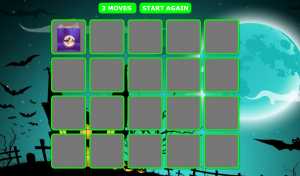
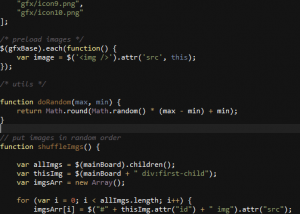
 Posted in
Posted in  Tags:
Tags: 

Great short tutorial, I am using this to teach myself a bit of JavaScript now. Plus I discovered a great editor for JavaScript: Brackets that updates the webpage you build live as you enter the code — how cool is that? I was learning Java but this is so much more cool!
[…] https://javascript-html5-tutorial.com/a-simple-halloween-game-in-javascript-rapid-development-with-jquery.html; […]
BTW it’s good to fix the small detail of background image…
from:
> background-image: url(‘../gfx/bg2.jpg’);
to:
> background: #000 url(‘../gfx/bg2.jpg’) no-repeat center center fixed;
Cheers!