Welcome to HTML5 short course — in a nutshell. We tried to prepare a quick course about HTML5 (and the use of JavaScript in its context), containing key information in one place. The case was somewhat complicated by the fact that the subject is quite extensive. But we can handle! HTML5 short course HTML5 is […]
Archive for the ‘Practice’ Category

jQuery tutorial: own tooltips
Today we recommend the jQuery tutorial, that shows how to create own ToolTips. In four easy steps. jQuery tutorial — creating own tooltips Source available: here. Step 1 — the project Create a new project (e.g. in Aptana IDE) or simply create a structure as below: Step 2 — the view We create the basic […]

Adobe AIR tutorial: an application to backup files on the server
Some time ago I decided to write a simple application to backup files quickly, and place them on my server. I created with program using Adobe AIR (and PHP for a small backend). Adobe AIR tutorial — creating a real application We will read here, among others, about Drag&Drop, communication with the server, and handle […]

Adobe AIR tutorial — an introduction and first application
Adobe AIR — quick start In this article I want to provide a quick start with the Adobe AIR technology. It’s the next reason to learn JavaScript and improve our knowledge about this language and related technologies. Adobe AIR (Adobe Integrated Runtime) it’s a runtime environment for RIA apps, which can be developed in Adobe […]
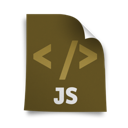
PHP functions in JavaScript — the php.js library
In this short article we want to present a very interesting library — php.js. PHP functions in JavaScript thanks to the php.js library The library allows the programmer to use the functions known from PHP in JavaScript, by implementing their capabilities and syntax. Of course it’s about equivalents of PHP functions, implemented in JavaScript. The […]
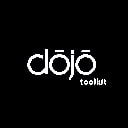
Dojo Toolkit in a nutshell. Part 2.
In the part 2 of the Dojo Toolkit basic course, we will do the review on various aspects of working with this JS framework. The Dojo Toolkit library in practice The possibilities of the library already discussed in the first part, although the words are unnecessary when we revise examples. Configuration At the beginning — […]

jQuery course — basics
And now it’s time for jQuery! jQuery course — basics of framework Welcome to the 1st part of basic jQuery course. We talked already about various JavaScript frameworks (such as Prototype JS or MooTools). Now we want to describe the key topics of a giant — jQuery. Speaking giant, we mean the possibilities offered by […]

MooTools in a nutshell. Part 1.
MooTools is another library, worthy of attention. It can also expand our view on the JavaScript language itself. “My Object-Oriented Tools” — MooTools It is modular (in construction) JavaScript library. The foundation is called Core. Other libraries are optional. MooTools consists of a plurality of modules. Such design allows users to retrieve only the parts […]

Script.aculo.us library in a nutshell. Part 2 — summary.
The 2nd part of the script.aculo.us library course. Today about its strongest point — visual effects. Getting to know more possibilities of script.aculo.us Visual effects Effects have their own options, but everywhere we can use Core Effect properties. The general form: Let’s see how it looks in practice. Example — use effects: Example #2 — […]

Course: script.aculo.us library in a nutshell — part 1
The script.aculo.us library Delving into the JavaScript frameworks, we would like to present the essence of script.aculo.us library. As we mentioned in JS Frameworks introduction, Prototype JS and script.aculo.us libraries are often seen together. The library, which now referred to, is like an extension of Prototype JS of visual effects, animation, Drag and Drop, creating […]


 Posted in
Posted in  Tags:
Tags: