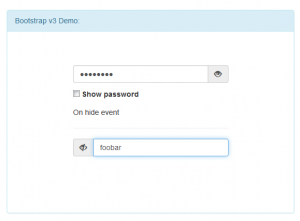A progress bar in CSS for web project? Sure, and it without using images. Today short and to the point.
Create progress bar with CSS and HTML5
We can use HTML5 and Bootstrap, or define our own CSS styles.
Solution #1 — HTML5
Let’s add Twitter Bootstrap and jQuery to our web page, and a simple code as below.
…
<div class="progress" style="width: 50%">
<div class="progress-bar" role="progressbar" aria-valuenow="40"
aria-valuemin="0" aria-valuemax="100" style="width: 40%">
40% (default style)
</div>
</div>
Ready! We have a progress bar. The colors and progress step we define through CSS classes (e.g.: class=”progress-bar progress-bar-danger”) and properties (e.g.: role=”progressbar”, aria-valuenow=”100″). And besides, we set style width of an element.
More examples of progress bars below.