I18n so internationalization, and also L10n, are important issues, whenever we create applications targeted for users from many countries. I18n in JavaScript Certainly, many solutions such as frameworks, SDKs for mobile apps and programming languages, have support for multiple languages in developed application. Today we try to find such solutions in JavaScript. We look at […]
Archive for the ‘JavaScript’ Category
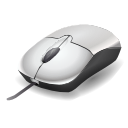
Mouse and keyboard in JavaScript
Welcome to the article, in which we will try to comprehensively but succinctly talk about working with the mouse and keyboard in JavaScript. We will also see how popular frameworks can help us. Handling mouse and keyboard in JavaScript Considerations we should start with events, because processing data from basic input devices will be based […]

Date and time functions in JavaScript
Today we take a closer look at ready-made tools to assist us in working with date and time. So libraries with functions to operate on date and time in JavaScript; formating, parsing, comparing, etc. We already talked about basics of date and time functinos in JavaScript here. Now we turn to the more advanced tools. […]

HTML5 short course. Part 2 — summary.
In the second, summary part of the basic course HTML5, we look closely at the next great elements of the language. HTML5 short course: the Modernizr library At the beginning we add yourself to facilitate work in the form of the Modernizr library. This is a JavaScript library that detects the availability of HTML5 and […]

HTML5 short course — part 1
Welcome to HTML5 short course — in a nutshell. We tried to prepare a quick course about HTML5 (and the use of JavaScript in its context), containing key information in one place. The case was somewhat complicated by the fact that the subject is quite extensive. But we can handle! HTML5 short course HTML5 is […]

HTML5 Canvas and JavaScript. Introduction.
Introduction to HTML5 we start by one of the most important elements, namely HTML5 Canvas. We’ll talk briefly about programming in JavaScript in the context of the Canvas element (and other elements in further articles). HTML5 Canvas HTML5 gives us many new opportunities, including the new Canvas element, which is part of the HTML5 specification. […]

jQuery tutorial: own tooltips
Today we recommend the jQuery tutorial, that shows how to create own ToolTips. In four easy steps. jQuery tutorial — creating own tooltips Source available: here. Step 1 — the project Create a new project (e.g. in Aptana IDE) or simply create a structure as below: Step 2 — the view We create the basic […]

Adobe AIR tutorial: an application to backup files on the server
Some time ago I decided to write a simple application to backup files quickly, and place them on my server. I created with program using Adobe AIR (and PHP for a small backend). Adobe AIR tutorial — creating a real application We will read here, among others, about Drag&Drop, communication with the server, and handle […]

We explore Adobe AIR. Windows, menus, XHR.
Previously we talked about Adobe AIR basics, including preparation of development environment. It’s time for the next article, and more practice. We will work with windows and XHR calls (yes, we can enjoy AJAX in AIR apps). Working with windows in Adobe AIR Creating a window looks exactly the same as it is in classic […]

Adobe AIR tutorial — an introduction and first application
Adobe AIR — quick start In this article I want to provide a quick start with the Adobe AIR technology. It’s the next reason to learn JavaScript and improve our knowledge about this language and related technologies. Adobe AIR (Adobe Integrated Runtime) it’s a runtime environment for RIA apps, which can be developed in Adobe […]


 Posted in
Posted in  Tags:
Tags: