In today’s tutorial we create a simple horizontal menu with images and animation. jQuery tutorial — horizontal sliding menu The whole we will do in a few simple steps. 1. Necessary files We will need: — css/style.css and js/menu_funcs.js files, where we put our styles and JavaScript code for menu handling, — 5 (or more […]
Archive for the ‘Practice’ Category

Creating jQuery plugins — our own extensions in practice
Today we present another tutorial about creating jQuery plugins, from practical point of view. Creating jQuery plugins — further steps The development of a plugin may be in a way as shown below. We define the elements — options and functions: Let’s do something practical, by adding more code. Example — our own jQuery plugin: […]
Birth certificate apostille. New York apostille. Georgia apostille.
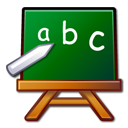
Creating jQuery plugins — an introduction
The jQuery is a very popular framework. By using it, we very often also use plug-ins, which is really a lot. And we could say, that they are one of the strongest features of this library. Tutorial: creating jQuery plugins Plugin is an elegant and practical solution to implement the code based on jQuery, that […]

Learning jQuery Mobile — dialogs, panels, list. Summary.
Today we focus on further learning jQuery Mobile. We will discuss elements such as dialogs and lists. Learning jQuery Mobile — next steps We start with an important UI element — dialogs. Basically, as in other cases, we rely on the definition of attributes for items. For example: To see the jQuery Mobile dialogs in […]
Learning jQuery Mobile — UI, buttons, icons, transition effects
Today another tutorial and further learning jQuery Mobile, through the implementation of examples. Learning jQuery Mobile We’ll start with buttons and icons. The basic example below — creating a button and adding CSS class: In the previous article we talked about pages and transitions between them. The transition was initiated after clicking on a link. […]

jQuery Mobile tutorial — an introduction
Today, I think there is no doubt about the important role of mobile devices. They are becoming more widely used. Graphical user interfaces are key. For developers of different technologies, the main task is to ensure that applications will work properly on the limited hardware and small touch screens. Web applications have a big importance […]

HTML5 custom attributes — define own attributes!
Do you want something great? No problem — in HTML5 we can find a lot of great things. You probably know that HTML5 introduces new elements, but it’s not everything! We can define HTML5 custom attributes — new, our own attributes, adjusted for our needs. HTML5 custom attributes The data-* attributes are used to store […]
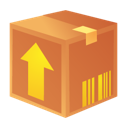
Upload files in JavaScript
Today’s point is about how to perform file upload in JavaScript. OK — with a small help of other technologies, however, it’s about a single, cohesive and working solution. Upload files in JavaScript A basic file upload can be done in a simple manner. Just HTML file input and few lines of PHP code to […]
A simple Halloween game in JavaScript — rapid development with jQuery
I love this atmosphere of Halloween! Having a free moment, I decided to create a simple game to fully feel the atmosphere. Halloween game in JavaScript It’s about the time not complicated requirements. For the project (and writing about on this blog) I had not too much time. Therefore, the aim was to create a […]

Copy to clipboard in Javascript — jQuery zClip
Today, a quick tutorial on how to copy to the clipboard in JavaScript. Sometimes in our web application project, may appear a requirement: allow copying of data to the clipboard programmatically from JavaScript, after the occurrence of some event. Copy to clipboard in Javascript For this we use my favorite JavaScript framework — jQuery. In […]


 Posted in
Posted in  Tags:
Tags: